Documentation#
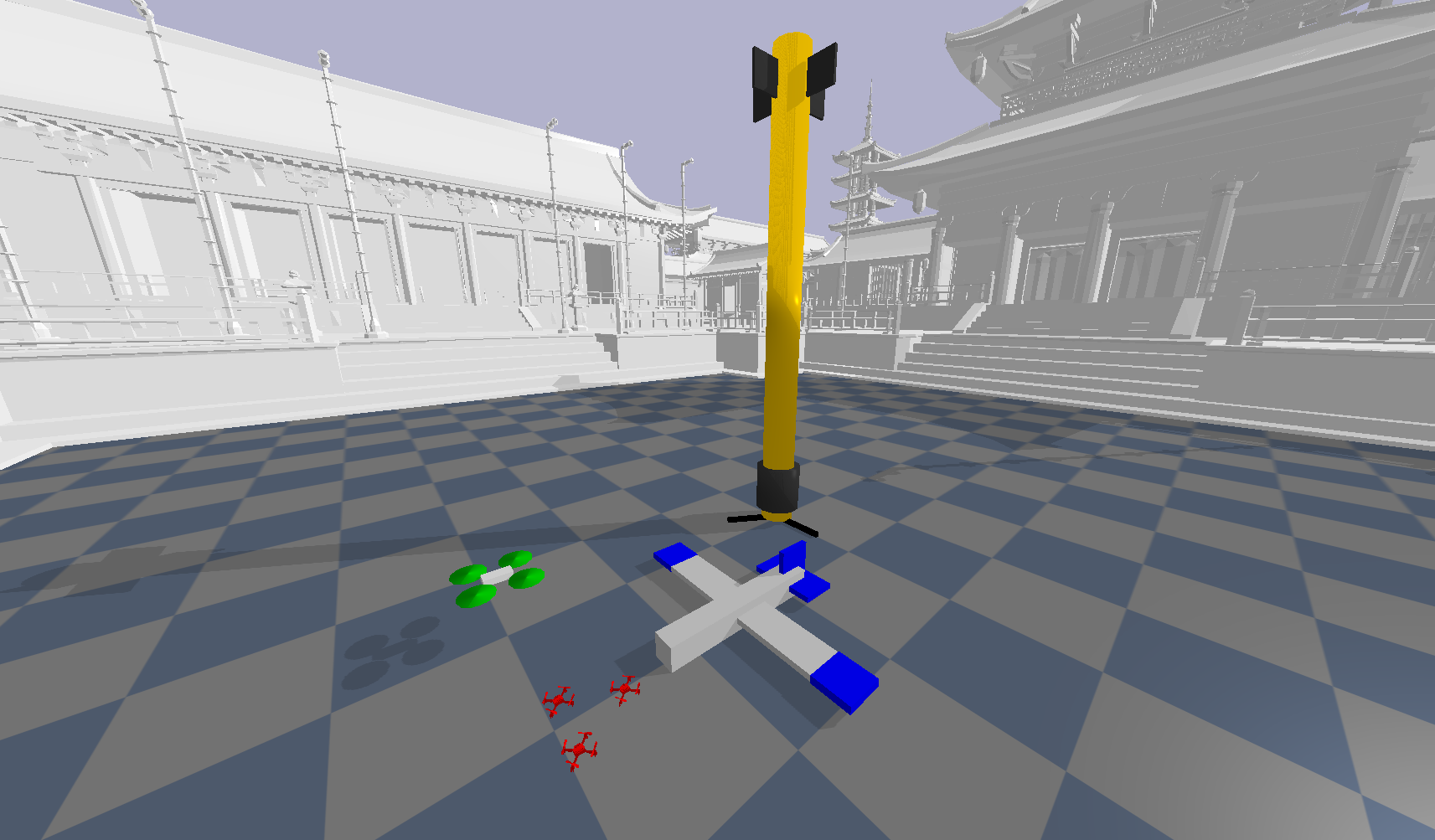
Installation#
We recommend installations using Python virtual environments.
It is possible to install PyFlyt using conda, but YMMV.
Linux and MacOS#
Installation on Linux and MacOS is simple:
pip3 install wheel numpy
pip3 install pyflyt
numpyandwheelmust be installed prior topyflytsuch thatpybulletis built withnumpysupport.
Windows#
First, install Microsoft Visual Studio Build Tools.
Go here, scroll down to All Downloads, expand Tools for Visual Studio, download Build Tools for Visual Studio 20XX, where XX is just the latest year available.
Run the installer.
Select Desktop development with C++, then click Install while downloading or the alternate option if you wish.
Now, you can install
PyFlytas usual:pip3 install wheel numpy pip3 install pyflyt
Gymnasium Environments#
If all you want are the Gymnasium environments, you can skip everything and go straight to the Gymnasium Environments section.
PettingZoo Environments#
Similarly, if all you want are the PettingZoo environments, you can skip everything and go straight to the PettingZoo Environments section.
I want to do more!#
A set of helpful examples are provided in the source repository. While this documentation provides a detailed overview of PyFlyt, the examples can bring you 80% of the way to a fully fledged user in a couple hours. New users are highly encouraged to go through them first.